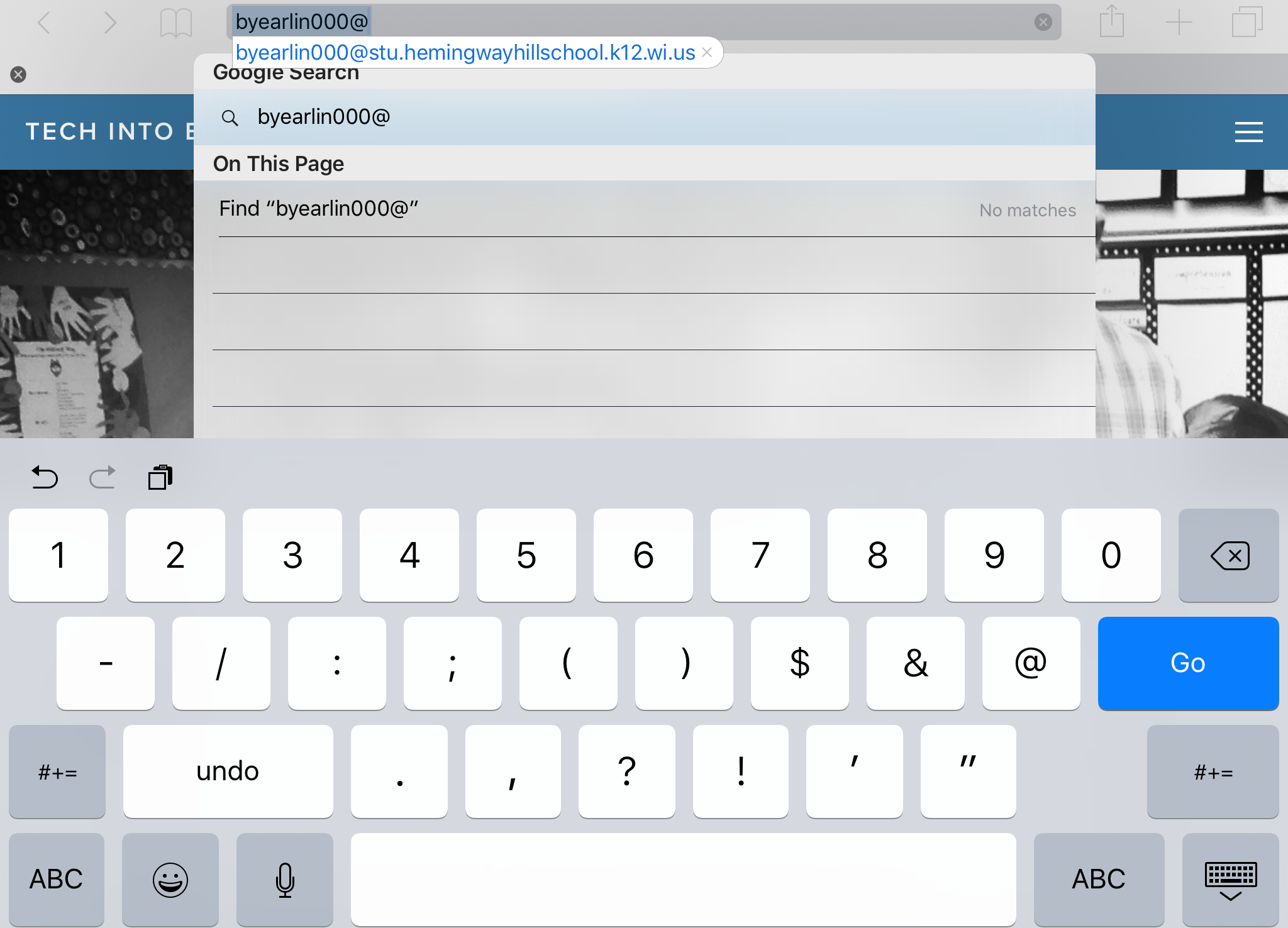Shortcut on iPads for Long Email Addresses
If you have ever sat with younger children (Pre-K through first or second grade), watching them type a full email address into a field on the iPad can be a lengthy process. They do their best, but especially in cases where they have a long address that they do not type regularly, instructing a classroom of students to type the address can be painful.
Learn to use the Text Replacement feature on their iPad and you can speed up this process immensely.
Here's how:
- On the iPad, click on "Settings" and then "General" and scroll to the "Keyboard" menu.
- Click on "Text Replacement"
- In the upper right, click the "+" button
- Have the child enter their full email address into the "Phrase" field
- Have the child enter the secret shortcut text into the "Shortcut" field
See It In Action:
Once this is set, it will save time in your classroom or when you work with young children.
*Teaching Tip: Be sure to check the student's/child's spelling before finishing this process. While it can be changed later, if the goal is to "set it and forget it" you will want to be SURE to get it right the first time.