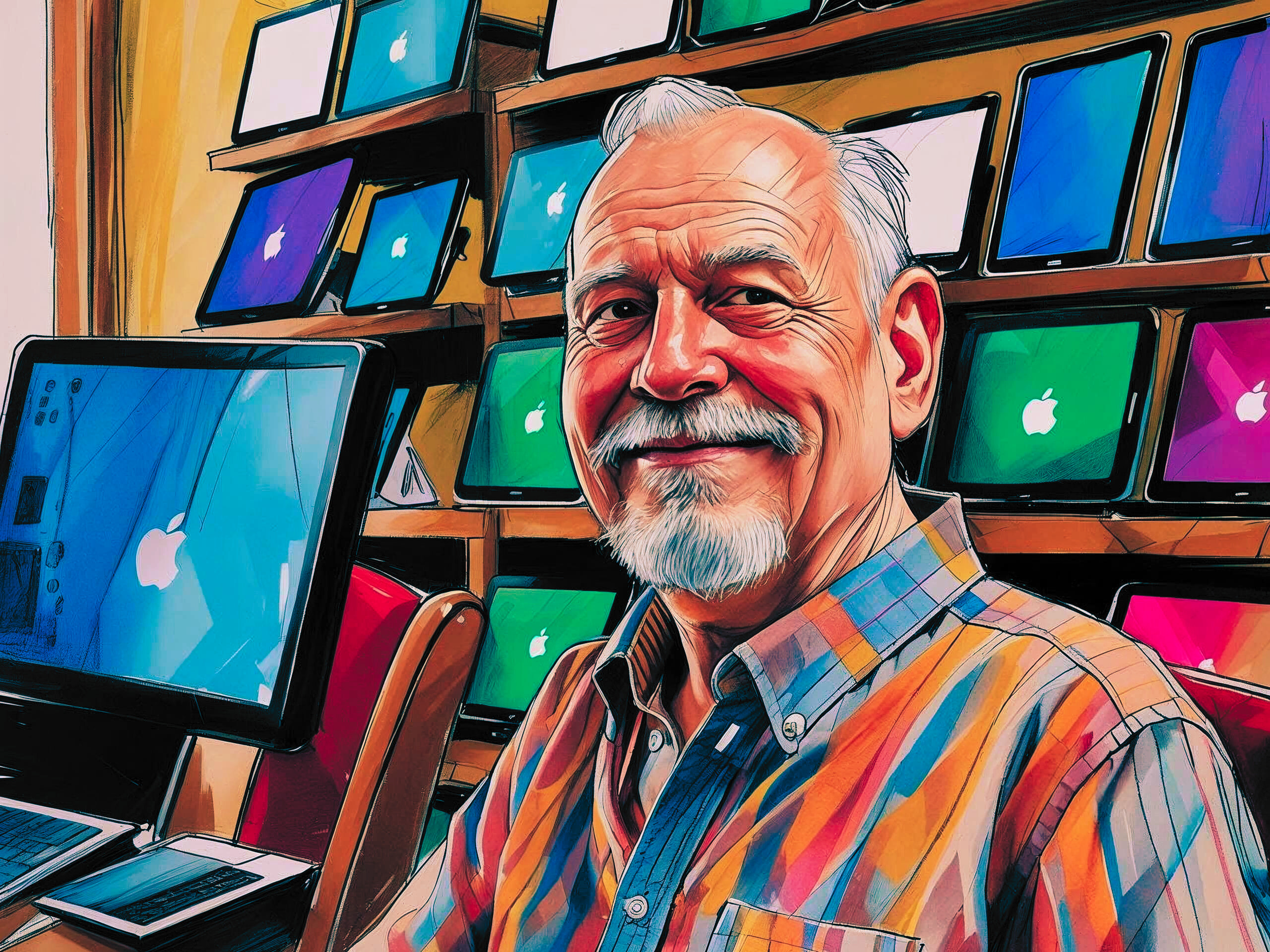Removing barriers to MEANINGFUL technology use!
Legacy in Education: The Work You Leave Behind
In this line of work, we talk a lot about learning targets, benchmarks, and growth. But the longer I stay in education, the more I think about something we don’t name nearly enough: legacy.
Not the dramatic, marble-statue kind. More like the “How did I show up today—and did it matter?” kind.
I’ve been thinking about this a lot lately. I’m someone who’s built their life around learning—showing up every day, trying to be a little better than yesterday, trying to serve students and staff in ways that actually matter. That’s why most of us got into this business in the first place. Not the freedom of wearing jeans on Fridays. Definitely not the meetings that could have been emails . We are here for the kids and the colleagues who make this work feel purposeful.
But this reflection isn’t about just me. It’s about the teachers who are rounding that final bend of their careers.
You know who you are.
Maybe you’re counting years, months, or the “After winter break, only 78 more Mondays” kind of countdown.
Maybe there’s nowhere up left to climb on the salary schedule.
Maybe this is your third time on the pendulum ride of educational philosophy, and you're thinking, “Didn’t we already do this in ’09? And guess what, folks—it worked then, too.”
Maybe the connection with kids has shifted—still there, still meaningful, but not quite the same spark you had at 22, or 32, or even your early 40s.
And yet… here you are.
Still standing.
Still showing up.
Still carrying decades of experience that no workshop, no webinar, and no AI tool (hi!) can replicate.
The Truth We Don’t Say Out Loud Enough
The era of teachers staying in one place for their whole career may be fading, but it’s definitely not gone. And honestly? We need the ones who’ve stayed. Desperately.
Because these are the people who bring:
Stability when the system shifts for the nineteenth time.
Perspective when new ideas show up claiming to be “revolutionary.”
Sanity when someone suggests changing the bell schedule… again.
Impact—the kind you only earn after touching thousands of student lives and mentoring dozens of colleagues.
And here's the part we don’t talk about nearly enough:
Your greatest impact might not be behind you. It might actually be right now.
Not because of test scores or lesson plans or committees you’ve chaired, but because of what younger educators see when they look at you.
They’re watching how you finish.
Teaching Young Teachers What the Profession Really Is
This generation of young teachers is entering a profession that is harder, louder, more public, and more scrutinized than ever. They need models—real ones. People who have seen the highs and lows, who’ve reinvented themselves more times than an iOS update, and who still show up with dignity and purpose. People who know the realities of the hard days, and know that the best days make the hard days worth enduring!
This is where legacy comes in.
We get to show young educators:
That the profession still matters.
That you can evolve and still stay true to who you are.
That you can choose collaboration over competition.
That being seasoned doesn’t mean being cynical.
That curiosity doesn’t have an age limit.
Kids need you, yes. But young teachers might need you even more. They need to see that resilience is a skill. That joy is a choice. And that you can walk into retirement not burned out and bitter, but proud—and dare I say—just as energetic as the 24-year-old across the hall… in your own “seasoned professional” way.
So, What Will They Say When You Leave?
Legacy isn’t what we intended to do. It’s what people remember we actually did.
So we all get to decide:
Will young teachers say we were stubborn, cranky, and disinterested in anything invented after 2015?
Or will they say we modeled growth, generosity, and the kind of grounded wisdom that makes this profession feel like a calling again?
Public schools need that version of us now more than ever.
And someday—when you walk out for the last time, keys turned in, badge deactivated—you’ll know you left something behind that can’t be measured but absolutely can be felt.
A legacy worth talking about.
Start the Year Off Strong: Setting 1:1 Routines That Stick
Here’s the thing about teaching in a 1:1 classroom: if you don’t set routines right away, your kids will. And trust me—you’re not going to like their version. Their routines usually involve mystery games, YouTube rabbit holes, and the fastest window-minimizing you’ve ever seen.
Day One is where you set the tone. Not after you “get to know them.” Not once you’re “done with the syllabus.” Day One. Show them the devices are tools, not toys. Do something simple but meaningful—like having students record themselves reading a reflection or answering a fun question. It’s easy, it gets them using the tech, and it says, “In this class, we actually do stuff with these.”
You’ll also need an attention signal. Screens are powerful magnets. Don’t waste your voice yelling “eyes up here!” 47 times a day. Pick something that fits you—music clip, call-and-response, even a corny joke—and use it every time. Kids will roll their eyes… which means it’s working.
And plan ahead for when a device needs a break. Have a neutral “parking spot” for iPads/laptops. It’s not a punishment, it’s just a reset. Saves you from a lot of tug-of-wars over screens.
Why bother with all this? Because research from Quaglia and Corso reminds us that students really come to school for two reasons: to make friends and to feel successful. When your routines build belonging and give them clear wins with technology, you’re giving them both. That’s classroom culture, not just classroom management.
Bottom line: start strong, because the habits you set on Day One are the ones you’ll be living with in May. And if you don’t set them? Well… your students will. And let’s just say their version involves a lot more Minecraft than you planned for.
Stop Making Students Guess: AI Policies Pushing for Clarity in the Classroom
We’re reaching a turning point with AI in schools. Students are using it every day—sometimes intentionally, sometimes without even realizing it—because AI is increasingly embedded in the very tools they use. The question isn’t whether AI shows up in the classroom, but whether we as educators are ready to provide clarity about how it can be used.
Some districts are leading the way with smart, forward-thinking policies. They aren’t issuing blanket bans or pretending AI can be locked out. Instead, they’re asking teachers to do the real work of being clear: when is AI a support, when is it a shortcut, and when does it cross the line into cheating? This isn’t about being permissive—it’s about being fair.
Because here’s the reality: when we simply declare “AI is never allowed,” we aren’t stopping students from using it. We’re just setting them up to fail. Without explicit guidance, students are left to guess where the boundaries are. Some will guess wrong, and then they’re not only penalized for crossing a line, they’re penalized for not even knowing where the line was in the first place.
Districts that call on teachers to spell out expectations assignment by assignment are actually doing two things: they’re leveling the playing field for students, and they’re pushing teachers to be sharper about their learning outcomes. If I tell my students “AI is off-limits on this essay,” I’d better be clear about why. If I say, “Use AI to brainstorm but not to draft,” then I’ve clarified both the task and the skill I want them to practice.
That’s why I admire districts that embrace policies built on clarity and context rather than fear and prohibition. They’re not just adapting to a new technology—they’re modeling the kind of teaching we want for the future: transparent, intentional, and focused on learning.
Why the kids who need it most can’t afford to miss out
While some kids look on passively at the creators of the Internet, other young people are out there having their voices heard. Every student needs this opportunity, because every employee will need this critical skill set.
Here’s something I can’t stop noticing: kids are consuming the hell out of technology. At restaurants, family gatherings, even on my own couch, I see students glued to their screens, scrolling through content that’s been crafted by…other kids. Kids their age who already have the skills to edit videos, design graphics, or tell a story in a way that captivates an audience. And it makes me wonder: what about the ones who don’t? What about the kids who’ve never had the chance to use technology as more than a delivery system for someone else’s creativity?
That’s why I keep coming back to the U.S. Department of Education’s distinction between Passive Use and Active Use. Passive use is the endless swiping, tapping, and liking—the digital equivalent of sitting on the couch eating chips straight from the bag. Active use is where the magic happens: creating, collaborating, problem-solving, building something that didn’t exist before. And the reality is, the students who don’t see that kind of use modeled at home are the ones who need schools to make it happen most.
Because here’s the deal: in school, the stakes are low and the opportunities for feedback are high. Kids can experiment, fail spectacularly, and try again—without it costing them a job or a grade point average that follows them forever. If we don’t give them those reps now, then we’re setting them up to be perpetual consumers while a smaller group of peers keeps producing the content that shapes culture, conversation, and opportunity. It’s the difference between watching TikToks and knowing how to make the one that everyone else watches.
But here’s the twist: not all screen time is created equally. Parents sometimes (understandably) see their child staring at a school-issued device and lump it all into the same bucket of “too much screen time.” Yet what happens in a classroom where teachers are leveraging these tools for active use is light-years away from what happens when kids are left to scroll endlessly at home. When done right, that screen time is richer, more dynamic, and frankly, more essential to a student’s growth than ever before. At the same time, that comes with responsibility on our end: if teachers are simply allowing kids to consume passively in a 1:1 environment, then we’re not holding up our end of the bargain either.
So here’s my challenge—to educators and parents alike: we need to stop treating all screen time as the same. We need to make space for active use, for creativity, for problem-solving. Parents, trust that when teachers push your kids to create with technology, it’s not “extra screen time,” it’s practice for their future. And educators, let’s be honest with ourselves—if we aren’t using technology to amplify learning, to give kids agency and voice, then we’re just part of the problem. The world doesn’t need more scrollers. It needs more creators. And every kid deserves the chance to be one.
Not Every Leader Needs an Office: Technology Leadership Teams
In schools, we sometimes act like the only way to “be a leader” is to get a new title, a parking spot, or at least a slightly fancier email signature. The reality? There are only so many department chairs, coaches, and admin jobs to go around. But if we want young teachers to flourish, we can’t just sit back and wait a decade for those opportunities to open up. We need to give them chances to lead now—without pulling them out of the classroom.
That’s where something like our Vanguard Educational Technology Team comes in. Picture this: short, voluntary 45-minute meetings where teachers gather (no one’s forcing them) to learn about meaningful instructional technology. I plan the sessions based on their requests, their building goals, or what’s buzzing in the hallways. But here’s the twist: I don’t hog the mic. I highlight their experiences and then put them on stage to rock out and share what they’re doing. Sometimes administrators join in, which adds real power, but often it’s just teachers talking to teachers about practical ways to design for engagement and make learning more impactful.
It’s simple, but it’s huge. Teachers grow their practice, build confidence, and flex their leadership muscles—all while staying in the classroom where they’re needed most. If you want to grow leaders in your school, you don’t need to hand out new job titles. Just create a space like this, give them the mic, and watch what happens. Turns out, the best leaders don’t always need an office—they just need an audience. And the best news of all — these teachers are already sitting within your building, just waiting for an opportunity to share, grow, learn, and lead.
Same Tools… New Tricks?
I’ve been at this for a while now—23 years in the edtech world, 16 of them in my current role—and I’ve noticed something that makes me chuckle (and maybe makes me feel just a little old). When I first started as an instructional technology advocate, it felt like every week there was some shiny new tool to try. Everything was fresh, different, exciting. Fast forward two decades, and here I am…still talking about the same tools.
Now, don’t get me wrong—there’s a reason they’ve stuck around. Great tools stand the test of time. Padlet, for example, has been part of my toolkit forever. But the Padlet I was showing teachers back in the day is not the Padlet we have now. It’s evolved, borrowed from other platforms, absorbed the features of things like Flip and Jamboard, and is even dabbling in AI. It’s less a “new tool” at this point and more of a “Swiss Army knife that just keeps adding more gadgets.” (At this rate, I’m expecting Padlet to start brewing coffee.)
The funny part is that it leaves me in this strange spot. On one hand, it’s a win—teachers don’t have to feel like they’re on a hamster wheel of constant change. They can get good at a tool and keep using it for years, even as it adapts. That’s stability, and that’s rare in technology. On the other hand, I sometimes wonder: am I missing something? Are there truly no brand-new tools out there, or have we simply reached a point where the old guard is flexible enough to do everything we need?
Of course, AI is the one big exception. That’s the genuinely “new new” right now—different, disruptive, and not just another feature tacked on to an existing platform. But outside of AI, the pace of new tools has slowed, and that’s got me asking: are we in a golden age of mature, reliable edtech, or is there space waiting for the next big thing?
Either way, I guess the irony is that after 23 years of “keeping up,” I’m still standing in front of teachers, excitedly sharing…Padlet. Maybe the tools aren’t what’s new anymore—it’s the ways we keep using them. Or maybe I really am just getting old. (Let me know if you see Padlet adding a rocking chair feature.)
How I Became a CETL (With a Little Help From AI)
I did it—I became a Certified Education Technology Leader (CETL). For me, this wasn’t just another professional checkbox. After 15 years in the edtech world, it felt like the right moment to test myself, to prove that the vision, leadership, and strategy I’ve been pouring into schools really do align with the national standards for this work. What I didn’t realize at first was just how much of a journey the studying itself would become.
It started with a study group—an incredible group of colleagues who showed up week after week to learn together. We weren’t just running through the exam blueprint; we were sharing stories from the field, trading experiences, and laughing through the stress of it all. I can’t overstate how much I learned from those sessions, and how grateful I am for the people who were part of that community. It reminded me that leadership isn’t a solo sport—it’s about leaning on others, giving back, and growing together.
But eventually, it was time for me to sit down and face the exam prep solo. And here’s where things took a turn I honestly didn’t expect: I recruited ChatGPT as my study partner. Sounds funny, right? But here’s the thing—I didn’t just ask it to spit back definitions. I had it grill me with practice questions, reframe scenarios into “what would you do if you were the CTO” case studies, and even throw me curveballs just to see if I could think through them. I remember saying to myself, this is wild—an AI was helping me sharpen my leadership thinking for a certification exam that I absolutely did not want to fail (especially with the not-so-small financial cost attached).
In the end, signing into that exam room, I felt ready. Not because I had memorized a stack of flashcards, but because I had lived the content—through the wisdom of my study group and the relentless drills with my AI “coach.” Passing the CETL was an incredible relief, but more than that, it was a moment of affirmation. After 15 years in this field, I still love learning, I still love stretching myself, and I still believe this work matters deeply. And now, with the affirmation that I am recognized by COSN as ready to lead in the educational technology sphere, I feel more energized than ever to keep leading, keep innovating, and keep finding new ways—human and AI alike—to spark what’s next in education.