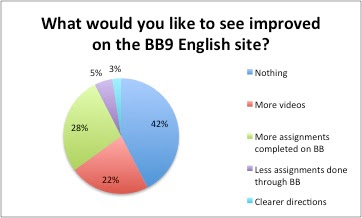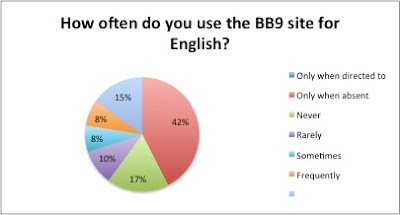In today's world, educators tend to take more than their fair share of abuse from the general public, from lawmakers, and even from parents and students. So, when I get a chance to boast of the talents and dedication of the wonderful teachers that I have an opportunity to work with, I take it.
One thing I have always known about my colleagues in education is that we are among the most resourceful and creative professionals that anyone can imagine. As a profession, we are tasked to do an incredibly important job, often without the budget or resources to do that job with ease (I'm talking about the budget of an individual classroom teacher here). Yet, we almost always find a way to get the job done within the budget we are given. This is just one way we demonstrate how creative and resourceful we are (even though it most often goes unnoticed).
Those two skills, resourcefulness and creativity, are essential tools in all aspects of a teacher's world, including the meaningful incorporation of technology.
Last week I started my first session in a three week session on "Advanced Google Use in the Classroom." The name happened naturally and probably without enough consideration. We have a Beginner's Guide to Using Google course, and we needed to offer the next level of that. The Advanced Google Use course was born.
However, advanced use is an absolute misnomer. I have really thought about this, and I just can't come up with a clear definition or an outline of what Advanced Google Apps use actually is. I can come up with examples of how Google Apps can be used in a more complex way, or for more interesting outcomes, but I just cannot put my finger on what I would teach in a course titled "Advanced Google Use in the Classroom" that would be all that much different than what we are teaching in the beginner's level course.
That is likely a sign of the perfect design of the tool set. Google Apps (like other well designed platforms) is easy to use. The skills learned and used in one tool are often closely related to skills you would use in another tool. That quality is probably at the heart of my argument. Once I've taught somebody the concept of sharing (which is truly a beginner level skill in the world of Google Apps), it applies everywhere. Once I've taught them about the auto-generated URLs of all documents in Drive, that skill wraps neatly into every other tool. The same is true of image manipulation, text editing, and even embedding (perhaps a "slightly" more advanced skill, but even that I question).
However, there is significant difference between the way a "beginning" Google Apps user interacts with the Google tools, and the way a more "advanced" Google user utilizes the tools.
If the skills needed to function both as a beginner and an advanced user are nearly the same (and yes, I get that somebody who knows how to script in Spreadsheets has a far more advanced skill than we would teach beginners...that's about the best example I can come up with of a truly advanced skill), the delineation between these two uses has to exist within something the user brings to the experience.
Pinpointing what that special something is might not be as hard as it seems. There seem to be two key elements that a more advanced user has that a beginning user does not.
1. Platform-wide Thinking Related to Product Design
When a user begins to understand how the platform is built, how the tools are inter-related, and how the tools can interact to create a desired "effect," the user can begin to manipulate the tools in a way that they weren't initially intended or that the beginner may not be able to see as possible.
2. Creativity
Once the platform tools are understood, the user can begin to imagine what could be possible, running mental "experiments" on the way tools will perform together before actually developing the final product. In this way, the use is creatively considering what problem needs to be solved or what need must be met, and then developing a way to resolve that issue or meet that need with the
tool set in front of them.
To be honest, this seems to be the advantage that our young people (our "digital natives") have over adults (the "digital immigrants"). They tend to see the inter-relatedness of these products because they have not experienced a world where design wasn't a consideration in the end user experience. They have an expectation that the tools work together, and as a result, they do not have to put much emphasis on first understanding the platform.
With that said, it seems apparent to me that our emphasis needs to be on teaching our "beginners" not only how the products we teach them to use work, but how they are designed to work together. It also seems to me that if we find products that are not designed to work together, we consider if they are a product that is truly necessary in our environment, and if not necessary, we consider removing the product. As Technology Coaches/Coordinators/Integrators, our systems level knowledge of how tools work together mandates us to help remove the hurdle of poorly designed technology from educational environments for the betterment of all!
Once we help our newest users begin to build an understanding of how tools and platforms work together, I know that we will not have to teach "Advanced Tech Use" courses to teachers. They will begin to apply skills that most teachers have learned, developed, and honed innately -- their resourcefulness and creativity. That's the moment I am most excited to see in the teachers that I work with, because that is the moment when all of the frustration and stress about using technology clears and a moment of realization and clarity takes its place. That's the moment they become "advanced" technology users because its the point where the journey stops being about the technology and re-focuses on teaching and learning!
 Taking basic skills and turning them into masterful performances is driven by creativity and resourcefulness.
Taking basic skills and turning them into masterful performances is driven by creativity and resourcefulness.