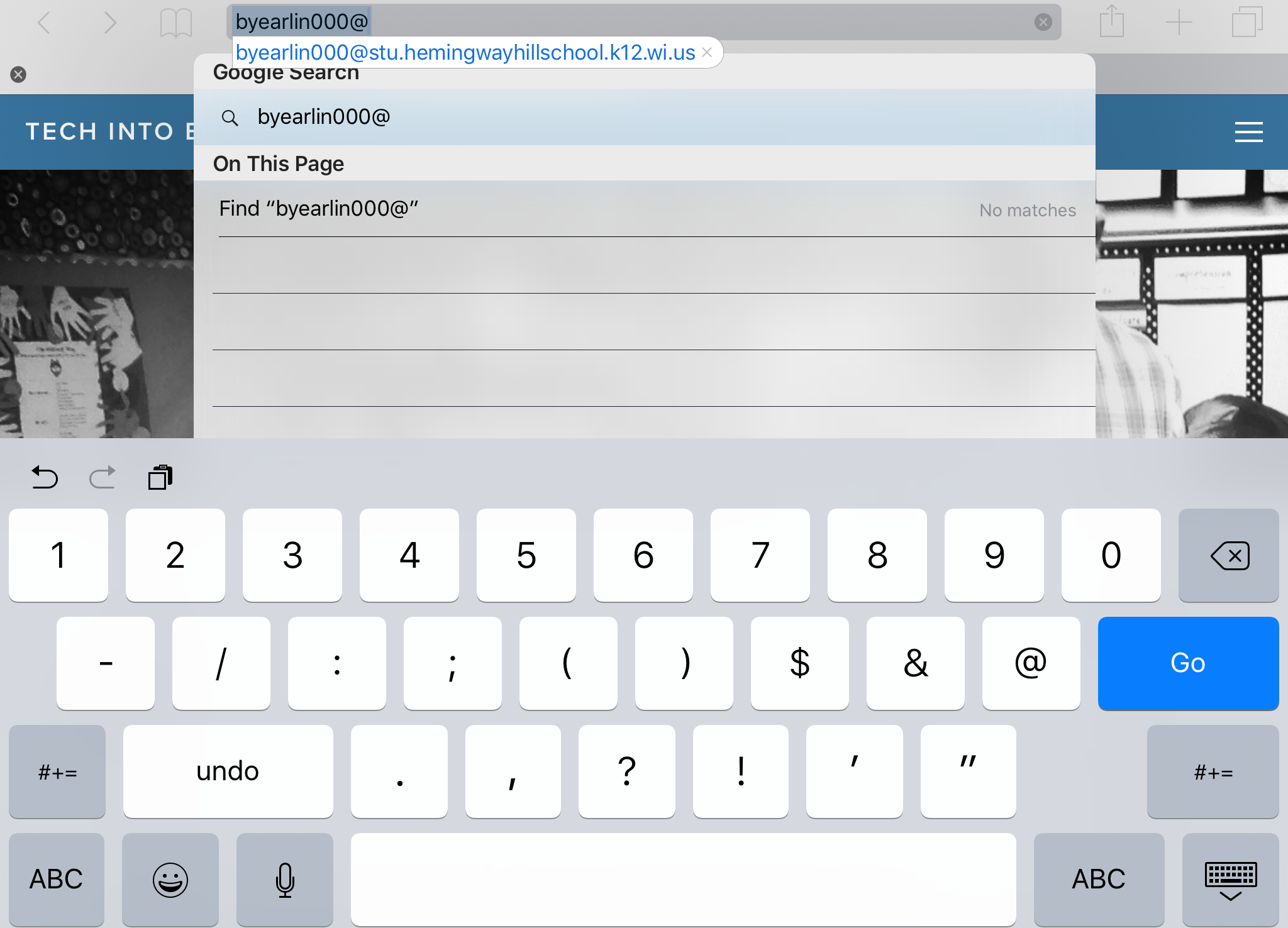Removing barriers to MEANINGFUL technology use!
Far beyond the tools
I continually make decisions thinking I know so much, only to learn within a few short years how little I actually knew. Today I realized just how little I understood about becoming an instructional tech coach when I first started down this path eight years ago.
When I decided to leave the classroom to pursue a technology integration position, I felt I had given myself ample time to grow, to reflect, and to mature in the craft of teaching, as well as in my use of technology. I was adamant that I was not going to leave the classroom until I felt ready to support others meaningfully. When I left the classroom, I "knew" I had invested the time needed to get there.
Even with that measured, mindful approach, I still feel as if my first few years were centered around evangelizing those who had not yet encountered the wonders of the technologies I had discovered. I wasn't aware of it at that time, but reflecting on my practice, the tools were undoubtedly the focus of my work.
Today I was fortunate to attend a powerful session on the instructional coaching offered by Tammy Gibbons. It was a marvelous experience for me, interweaving the perfect mix of thinking, learning, and doing.
As I reflect on the activities, the conversations, and the messages that Tammy so masterfully delivered throughout this workshop, I realize just how little of my work today is focused on the tools we employ. Yes, I talk about technology every day with educators. I march out new tools and offer ideas for ways to utilize them. However, that is the least important of my interaction with teachers.
Today, the central focus of my work with teachers is on them. I focus on their readiness to take on a new challenge, to take a risk, to shift their thinking, or to challenge long held beliefs and practices. My focus is on providing just enough support to enable them to make a lasting change, while walking delicately along the line that allows them to be doing the hard work of growing.
My practice today is so far beyond the focus of tech tools that I sometimes wonder if I am really doing the job I was initially hired to do. Perhaps I am not spending enough time exploring all of the newest services, tools, and sites that are constantly coming online. Maybe I am not exploring and scouting the booming educational technology industry sufficiently. These are ongoing considerations for me as I reflect on my performance in my role.
The message that was hammered home for me in today's workshop, though, was that coaching the human being in front of you, helping them to become the best educator that they can be, really is the workthat I should be focused on doing. And that is the work that will have an impact on students far beyond the tools that utilize.
Setting the table for technology adoption
Technology coaches all know that heading back to school begins a bustling period of activity as we work to support the technology needs of students and teachers. Classrooms that have been dismantled for summer cleaning are wrought with disconnected or misconnected cables, misplaced remotes and adapters, and accompany high anxiety as teachers attempt to get up and running with technology on the first few days of school. Obviously this is not the high leverage instructional work that tech coaches aim for when working with teachers; setting up technology is simply a necessary evil to truly begin to use the medium in which we help to shape teaching and learning.
For me, this year feels different, though. While plugging in cables and re-connecting cords is a staple of the work, my first few weeks have been filled with really meaningful connections with teachers asking for support in practices that climb to the highest reaches of the SAMR framework. Teachers are asking me to support them as they try to use technology to record student goal setting, offer students immediate feedback, track and utilize formative data from teacher/student conferences, and having students create to showcase their understanding. It feels as if we have somehow turned the corner as an organization and are finally at a point where the question isn't, "What's possible with technology?", but instead is "How do I make my vision reality using technology?"
While it is hard to pinpoint what the secret ingredients are to begin to make the shift that I am seeing in my district, there are a few key items that we have employed in our district that play a critical role.
Teachers Empowered to Self-Manage Technology
Our teachers update their own technology. They install their own software. They maintain their devices and troubleshoot many of their own problems (with the support of our help desk when necessary). We have created an environment of self-sufficiency for our staff, and in doing so, we have empowered teachers to be self-starters, taking ownership of their essential tools, rather than viewing them as the district's responsibility.
Reliable and Ubiquitous Technology
Our Technology Director once stated, "Wireless internet access should be as reliable for students and teachers as electricity. When we turn on the lights, we are only surprised when they do not illuminate. The same should be true of our digital tools." He has delivered on that promise in many ways throughout our district, and in turn teachers who may have otherwise avoided technology because it is "unreliable" have overcome a major barrier to technology adoption. Further, it does not matter where you are located within our system. The technology is present, supported, and consistent. Learning how to AirPlay in one location on one network is a skill that our teachers can transfer to any location in our district. Apps available in one building are available in a building they transfer to the next year. This creates a sense of stability and reliability that urges use of these tools.
Consistency of Tools
Holding back the swell of new tools and updates in the world of instructional tech is a weighty and sometimes overwhelming proposition. We have worked diligently to do exactly that, choosing a few high quality (and somewhat costly) tools over a plethora of free or free-for-now type tools that are all abuzz across social networks. The payoff has been a toolset that staff members continually hear of, learn about, and see in action. The consistent messaging around and availability of these tools has offered teachers and students an opportunity to use the tools meaningfully, to get better in their use of the tools, and to apply the tool in new situations for new purposes. The self-discipline it has taken our team to not jump every time we have heard about an impressive new tool is hard to imagine. We get as excited by these tools as every other tech geek, but knowing that consistency is the key to helping teachers achieve their instructional goals makes it easy to say, "Let's hold off on that one for now."
SAMR as a Framework
While Instructional Tech experts can get buried deep in the weeds of frameworks and terminology, the reality is that many educators struggle to develop a consistent vision of how technology can be used most meaningfully and effectively in their classrooms. In our district we have promoted understanding of the SAMR framework with our teachers and leaders. We have done so to provide a common, easy-to-grasp language that helps all educators to define when technology is used well to support learning, and to encourage conversations and questions when it is not being used well. The SAMR framework has empowered district and building leaders, who may not always feel confident in their ability to utilize the wide variety of technology they see in a day, to ask instructionally focused questions (with the support of the SAMR framework as a guide) to determine if the tool is supporting the instructional mission and goal. Having that framework evens the playing field for all educators and re-centers the conversation on the teaching and learning, not on the tool being used. I am hearing more talk about the SAMR framework organically this year than I could have ever imagined. That is an indication that educators in our system are finding it a valuable tool for talking about what we are doing with tech, and that is exciting and powerful!
Availability of Support
Support is essential to growth, but it is also expensive. No district ever says, "I think we have too many people supporting this work." However, plenty say, "We do not have enough support, but we don't have the financial means to add more support." While more people may be desirable, improving the support that is available is the only immediate solution. The addition of a truly positive, supportive and compassionate Help Desk attendant was a game changer in our district. The re-districting of the support team that we did have to balance school numbers and staff sizes was a necessary shift. Incorporating tools like Google Chat, Google Hangouts, and Autocrat for speedy automated responses has provided a sense of immediacy to requests when they do come in. We have not been able to grow our support team, but the data we collect in our district suggests that people feel more supported when they use technology. This correlates directly with our intentional decision to improve the support we do offer to staff. And feeling supported is the first step to removing barriers to risk taking for staff members who are nervous to give new tools a try.
None of these things on their own were silver bullet solutions to the challenges of technology adoption in the classroom. More honestly, these were slow changes that we intentionally engaged in and supported as a team. Consistency was the larger key, though. These were core beliefs of the technology and coaching teams, and as such we have not wavered in these key tenets. Over time, and with consistency, these are the types of actions that have shifted beliefs, culture, and practice in our district, setting the table for meaningful technology adoption by staff members and students.
Consider What Students Need -- It May Not Be What They Want!
Every teacher and parent knows one universal truth:
“One role adults play in children’s lives is directing them toward that which they need, even if it isn’t necessarily what they want.”
That is the kind of thing that you can say to almost anybody that is responsible for children and they will nod in agreement.
This week I had several conversations with educators who shared that something they were trying out in their classroom wasn't exactly what their students wanted to happen. With my lens in technology, you can be sure that these issues revolved around pushback from students in using tech for teaching and learning. I believe that we should take our students opinions and ideas into consideration when developing our learning environments and plans. However, my challenge to these teachers, and to all of us is to ask two simple questions:
- Why are the students pushing back on this practice?
- Are they getting something they need, even if they don't want it right now?
I'll use an example of one of my former students. I did a lot of project-based learning in my English classroom, and we used technology quite often (NO, not every day! And that is okay!). She was adamant that my teaching style and use of technology did not fit her learning style, that she learned more in other classes, and that she hated having to use technology in her classes.
I spoke with her regularly about what I could do better, what I could change, how I could better meet her needs as a student. I asked her why it was not working, and I even made some of those suggested changes. But I did not back off of my students taking greater ownership of and responsibility for their learning. I also did not back off of my belief that learning to use the tools we had available gave my students a voice beyond the footprint of my classroom walls, and taught my students how to use technology to be creative, collaborative, productive, and efficient.
In her senior year (when she was no longer in my classes) we were talking and she shared with me the underlying issue to why she complained so often (and loudly) about my class. In summary, she was frustrated in my class because I changed the routine of school. She was really good at playing the game at school. She sat attentively. She showed up on time. She took the notes and completed the homework. She answered questions when asked.
Her frustration with my class was that those things alone were not enough to get her the results she wanted -- an A in my class. She was good at writing papers and taking tests. When she had to learn how to use iMovie to make a movie trailer in class (it was much harder then than it is today), that stretched her skills. When she had to moderate her group book discussion and record it for a podcast, that was a new skill that she had never developed before. When she had to write reflections as she read a novel on the class blog, and then comment on other people's reflections by challenging their thinking, that intellectual discourse in a public venue was new and uncomfortable. She said, "Your class was really hard. I actually had to think about doing what I was doing before I did the work."
The lesson I took from that student is that sometimes our students push back on what is happening in class, and we need to listen and consider what they are really saying. And sometimes we need to weigh that against what they are getting from the activity, use of the tool, or instructional method we are using.
When the instructional benefit to students is essential your students' success or growth, sometimes we have to offer students what they need, even if it isn't exactly what they want.
Shortcut on iPads for Long Email Addresses
If you have ever sat with younger children (Pre-K through first or second grade), watching them type a full email address into a field on the iPad can be a lengthy process. They do their best, but especially in cases where they have a long address that they do not type regularly, instructing a classroom of students to type the address can be painful.
Learn to use the Text Replacement feature on their iPad and you can speed up this process immensely.
Here's how:
- On the iPad, click on "Settings" and then "General" and scroll to the "Keyboard" menu.
- Click on "Text Replacement"
- In the upper right, click the "+" button
- Have the child enter their full email address into the "Phrase" field
- Have the child enter the secret shortcut text into the "Shortcut" field
See It In Action:
Once this is set, it will save time in your classroom or when you work with young children.
*Teaching Tip: Be sure to check the student's/child's spelling before finishing this process. While it can be changed later, if the goal is to "set it and forget it" you will want to be SURE to get it right the first time.
Growth IS the Focus - Leveling Up Professional Practice in 2016
Happy New Year! Gearing up for my own return to work with students and teachers after a much appreciated holiday break, I have been reflecting on the goals I will carry with me into my work with educators and students each day.
In the world of educational technology, it is easy to get caught up in trends, passions, new tools and innovative products. I am guilty of this myself! This can lead us on tangents that are exciting, fun, empowering, and energizing, but all of these can also become distractions to the real goals we have for our instructional environments, teachers, and students.
The question we have to constantly ask is, "How is this helping us move toward our goal of improving instruction and learning practices?" And we have to be really honest about the answer to that question!
As I was saying, I have been reflecting on where I will put my energy as I return to school. For me, I have found that the focus and the message that I will carry into my work focuses solely on one major idea: Growth!
No matter where you (or those you support) are in your/their journey to learn to use and meaningfully integrate technology into professional practice, "growth" is a goal to which we can all subscribe. And the beauty of setting growth as a goal is that growth, while at first just a goal, becomes a habit. It must start out with intentionality where we strategically put ourselves in a position to grow and try new things (especially in the world of educational technology). However, with each small step a new world of opportunity opens up for us and eventually growth just becomes a lifestyle.
Trust me when I say that I did not start on my own journey thinking I would one day be an advocate for the use of technology in the classroom (I would take a day on the water, out in nature, and far away from a computer any time). For me, I noticed that my students with the least interest in what I was teaching (I believe it was the interpretation of lyrics as poetry at the time) were drawn in by the movie project I offered to them as I was first trying out some video editing software that came on my new personal computer. My initial growth step (learning to use video editing software) led to an encouraging discovery with students, which led to some study and exploration, which eventually carried me on my own journey of learning to use the technology meaningfully.
If you are somebody who needs a model to help guide your personal growth, I strongly recommend a close look at the SAMR Framework. It is the most useful, practical, common sense framework to explain both how we generally adopt new technologies, as well as how we can meaningfully integrate them to improve instructional practice. A simple Google search will turn over lots of great starting points, but I appreciate Kathy Schrock's guide to SAMR. It's a great starting point.
If you are still in need of a good professional resolution for the new year (or the remaining school year), consider setting "Growth" -- specifically growth focused on how to meaningfully bring tech into your classroom -- as a front-running idea! I know I'll be pitching that same idea to the teachers I connect with daily.
Tech Into Ed Site Re-design
It's been a while since I have done any real housekeeping on the site so I spent the last few days on a sight redesign just to freshen up the place.
I'd love to hear your thoughts on the new look. Same content, same focus, same mission -- just a little bit more streamlined to ease navigation.
1:1 Program Headlines That Should Make the Paper (but Perhaps Never Will)
I blame nobody for this reality, but it is worth noting. The media tends to pick up and publish/promote the most salacious stories, or that highlight the worst choices people make. It is rare that the opposite is true.
This post is intended to celebrate those Waukesha One success stories that are huge celebrations, even if they will not make the 10:00 PM news.
Students Able to Adjust Text to Unique Needs
Second grade students engaged in a close reading activity (an activity designed to reinforce a focus on collecting the details from a body of text) utilized tools on their iPad to adjust the text to their unique needs. Each of the students uniquely experienced the text based upon their preferences.

Notably, one student's text was drastically enlarged on the page. According to the student, she was having a hard time seeing the smaller words. By zooming in on the text she was able to focus on the passages and uncover the details. The teacher did engage the student in an informative conversation regarding whether the student typically had a hard time seeing the printed page otherwise, providing the teacher greater information about the student's performance.
For just a moment audio could be heard as one student, who later said that hearing the audio while he read helped him to better understand the text, rushed to plug his headphones into the iPad. The onboard text-to-speech function is used by some students for this purpose.
One student finished early and was found exploring another related article in the app. Apparently his interest in dinosaurs had been piqued and he was curious the names and color of other dinosaurs that existed. This student did not have to leave the classroom and no other students were disturbed as he furthered his exploration on the subject.
Instructor Continues to Teach While Student Receives Formative Feedback
A kindergarten student struggling with formation of the number "8" received immediate formative feedback as he utilized an app on his iPad that was designed to assist students with handwritten letter and number formation. The feedback was offered via the app. The app forced the student to continually practice the formation of the number "8" until he had correctly written the letter.

The classroom teacher, concurrently working with a small group on individualized reading instruction, continued his focus on the students in the small group. His focus on the students in his group was not interrupted.
The student seemed proud of his newly mastered skill. He opened another writing app, Explain Everything, and drew the number "8" five more times. The student then showed the student next to him. She was working on the number "6" at the time.
HS Students Eager to Play Five Minute Review Game at End of Period
Students in a high school science course were eager to participate in a five minute review game using Kahoot! The review took place at the end of the period.
With six minutes left in the period the teacher asked if the students would like to use the last five minutes to review content. "It will take about five minutes so we need to hurry."
All of the students in the classroom opened Kahoot! on their iPads and logged in without instruction. The teacher later said that they have used this review game several times already to review so the kids were "pretty familiar" with it.
With five minutes left in the period the game began. Some students were excited by the points they scored in the game by answering correctly (the fastest correct response gets the most points). One student was frustrated by an answer she believed to be incorrect. The student beside her informed her that the answer was accurate and corrected her confusion without interrupting other students or stopping the game The teacher allowed the student to support her peer.
Elementary Student Supports Peer by Recording Read Aloud
Two elementary students in the library were witnessed conversing about books they were reading. One student admitted that she liked the book she was reading, but said, "Don't ask me to read it out loud. I'm not good at that."
The other student said, "That's okay. I bet you are getting better. Here, let me record you reading and then you can see."
The student then pulled out his iPad, turned on the video camera feature on the iPad, and began recording as the other student read aloud.
After recording, the students reviewed the recording and the supportive student said, "See, you did a great job."
Rollout of Devices Complete; Schools Learning from Each Other
Waukesha One, the personalized learning work that the School District of Waukesha has embraced, and the related decision to provide every student with an iPad to support that personalized learning is well under way. Just this fall the final schools rolled out devices and the district is now are 100% rolled out.
As a result of the distribution process format, schools that were earliest to roll out had the steepest learning curve. Since then, though, leaders from across the district have shared their wisdom, their experiences, and their support related to device rollout, family communications, instructional advice, and resources. The focus on site-based ownership of the process encouraged a larger pool of local experts to share their stories and suggestions with others. The final schools rolling out this fall were among the most ready, eager, and accepting schools of Waukesha One based on this mentorship and sharing.
Both schools were led by principals who had previously experienced iPad rollouts at other schools, yet the rollouts felt unique to the culture and personality of their new schools.